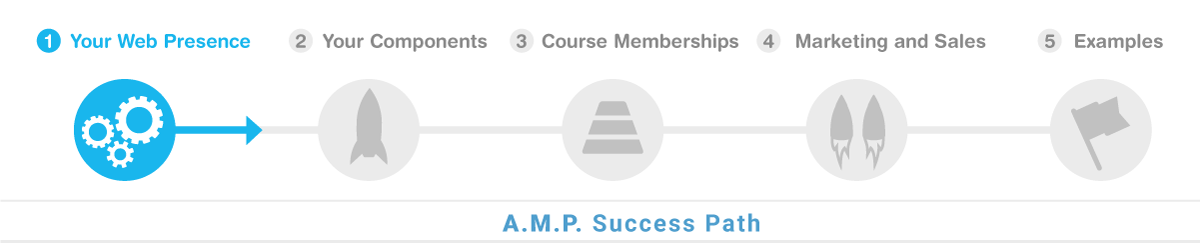
This demo shows how to set up the necessary legal agreements for your website, including a Terms of Service, Privacy Policy, and Cookies Policy. You'll learn how to create these pages in the CMS, customize the content, and link them throughout your website. By the end, you'll have the framework in place to automatically capture user agreement to your legal terms when they create an account or interact with your site.
Create a Privacy Policy page with the URL "/privacy-policy".
Create a Terms and Conditions page with the URL "/terms-and-conditions".
Create a Cookies Policy page with the URL "/cookies-policy".
Copy and paste the company's specific Terms of Use, Privacy Policy, and Cookies Policy content into the respective pages.
Update the login page link in the main navigation to point to the client user login page.
Setting Up Licensing Agreements in AMP (0:09)
Josh Lomelino explains the process of setting up licensing agreements, including end-user agreements, privacy policies, and cookies policies.
AMP automates the process of capturing user agreements, including timestamps when users create accounts.
Customization of Terms of Use, Privacy Policy, and Cookies Policy is necessary, often done with the help of attorneys or services like LegalZoom.
The demo focuses on how to set up these legal agreements in the AMP system.
Creating and Linking Legal Pages (1:52)
Josh demonstrates creating a new page for the Privacy Policy, Terms and Conditions, and Cookies Policy in the CMS.
Each page is given a specific URL and description, and categories can be created for better organization.
The URLs for these pages are crucial for AMP to capture user agreements automatically.
Josh shows how to link these legal pages from the login page and other relevant pages on the website.
Handling User Consent and Cookies (2:31)
Josh explains the process of capturing user consent for Terms of Service, Privacy Policy, and Cookies Policy when users create accounts.
AMP displays a timestamp of when users agree to these policies, which can be reviewed later.
For users who visit the site without creating an account, AMP displays a passive cookies notice.
Users can click "Learn More" to view the Cookies Policy, which is stored in their browser once accepted.
Setting Up Legal Document Pages (5:26)
Josh demonstrates copying and pasting legal documents into the created pages for Terms and Conditions, Privacy Policy, and Cookies Policy.
AMP formats the documents automatically, and users can manually adjust styles if needed.
The process involves submitting changes to the database to reflect the updated legal documents.
Josh emphasizes the importance of working with attorneys or legal services to craft specific legal agreements for the business.
Finalizing the Setup and User Experience (10:09)
Josh updates the login page to link to the client user portal, ensuring users can access the Terms and Conditions and Privacy Policy.
Users can create new accounts and agree to the terms, with the timestamp captured in the system.
The demo covers the end-to-end process of handling user agreements and cookies policies.
Josh encourages participants to ask questions and continue building their legal agreements and user management systems.