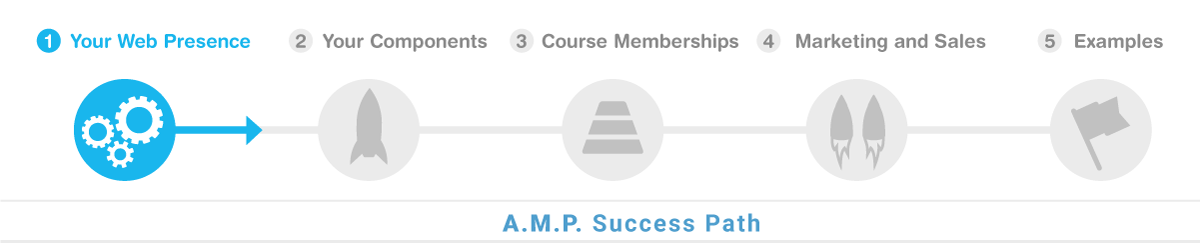
This video demonstrates how to format your logo for optimal mobile performance. You will learn to create a landscape version of your logo that minimizes vertical space, ensuring more room for your content. You will also discover techniques for making your logo transparent, allowing it to overlay seamlessly on different background colors. Finally, you will explore methods for optimizing your logo's file size to ensure fast load times, even for users on slower connections.
Here are the key things you will be able to do after you watch this demo:
Design a logo with a landscape layout to minimize vertical space
Create a transparent logo that can be overlaid on different background colors
Prepare multiple file formats and sizes of a logo, optimizing for fast load times
Integrate a favicon icon into a web page
Optimize image file size to balance quality and load speed
Provide a mobile-friendly user experience through well-formatted logos
Formatting Logos for Mobile Use Cases [0:02]
Josh Lomelino emphasizes the importance of designing logos that are optimized for mobile use cases, as most users will access the learning experience via mobile devices.
He demonstrates a portrait logo from Create Mode Media and explains the need to reformat it for better mobile visibility, suggesting a layout with the mark on the left and the text on the right.
Josh recommends creating a landscape version of the logo to minimize vertical space, ensuring more room for content like videos, text, PDFs, and audio files.
He advises handling transparency in the logo design, suggesting the use of a transparent background that can overlay on different background colors, such as white, to enhance flexibility.
Handling Transparency and Use Cases [2:18]
Josh explains the process of creating a transparent logo using tools like Photoshop, which allows for the removal of the background and saving the file as a PNG with a transparent background.
He discusses the importance of having a variety of use cases for the logo, such as different foreground colors and background colors, to ensure flexibility in different contexts.
Josh mentions the use of a checkerboard pattern in PNG files to indicate a transparent background, ensuring the logo can be rendered correctly on different web pages.
He highlights the need for a favicon icon, which can be saved as a PNG or ICO file, and integrated into the browser for better visibility.
Optimizing File Size for Faster Load Times [4:58]
Josh stresses the importance of optimizing the file size of the logo to ensure fast load times, especially for users on slower connections.
He provides an example of a highly optimized logo with dimensions of 767 by 158 and a file size of nine kilobytes, which loads quickly and maintains high quality.
Josh contrasts this with a less optimized logo that has a larger file size, highlighting the need to balance resolution and file size to avoid slowing down the user experience.
He explains that factors affecting file size include dimensions and compression, with tools like Photoshop offering quality sliders to adjust the image's resolution.
Final Considerations for Logo Formatting [6:35]
Josh summarizes the key points to consider when formatting a logo for optimal mobile performance, including minimizing vertical space, handling transparency, and creating a variety of use cases.
He reiterates the importance of optimizing file size to ensure fast load times, especially for users on slower connections.
Josh emphasizes the need for a balanced approach that maintains high quality while minimizing the impact on load times.
He concludes by highlighting the goal of providing the best user experience through well-formatted logos that load quickly and look great on mobile devices.